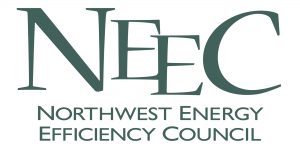Utilities - Energy Efficiency Incentive Program links:
Avista Utilities - www.myavista.com
Clark County PUD - www.clarkpublicutilities.com
Energy Trust of Oregon - www.energytrust.org
Eugene Water & Electric Board - www.eweb.org
Idaho Power - www.idahopower.com
Northwestern Energy - www.northwesternenergy.com
Pacific Power - www.pacificpower.net
Puget Sound Energy - www.pse.com
Seattle City Light - www.seattle.gov/city-light
Snohomish County PUD - www.snopud.com
Tacoma Power - www.mytpu.org
For quality providers of energy efficiency products and services, search the Building Potential Member Directory.
Climate Data Information
Need climate data? For global surface data or any other climate information you need, go to www.noaa.gov. Choose a location by station name and indicate how many months or years of data you need.
To convert the data into a spreadsheet, follow these steps with the NOAA website with the data you have selected:
- Save page as a text document.
- Open a new Excel Workbook and go to the Data tab.
- From the Get External Data menu select From Text.
- Find the file you want and select it to import.
- This will open the Text Import Wizard: choose Delimited as the file type that best describes your data.
- The delimiter should be whatever divides your data columns (e.g space, comma)
- Set Column Data Format to General and Finish
- Import data into existing worksheet and delete column A1.